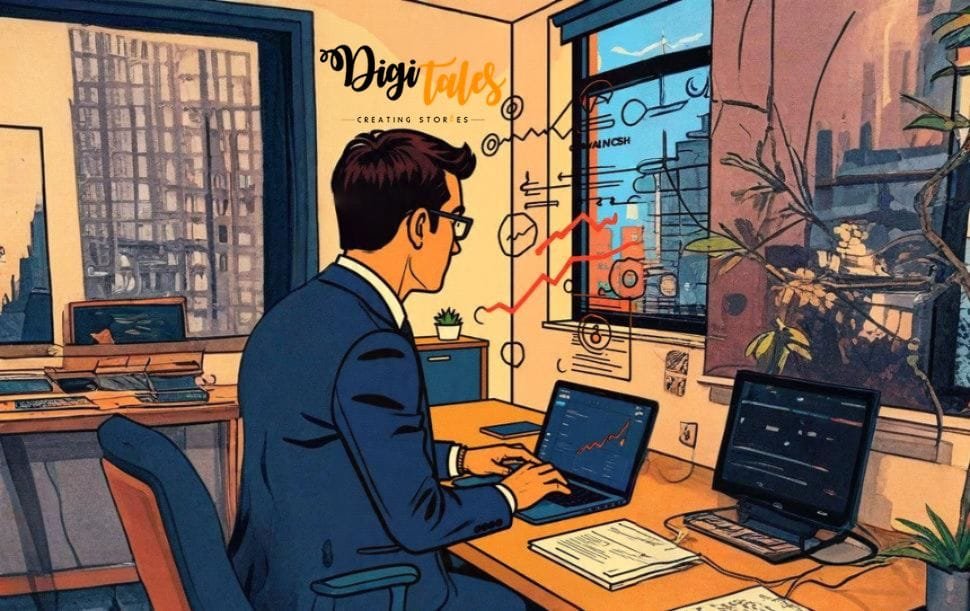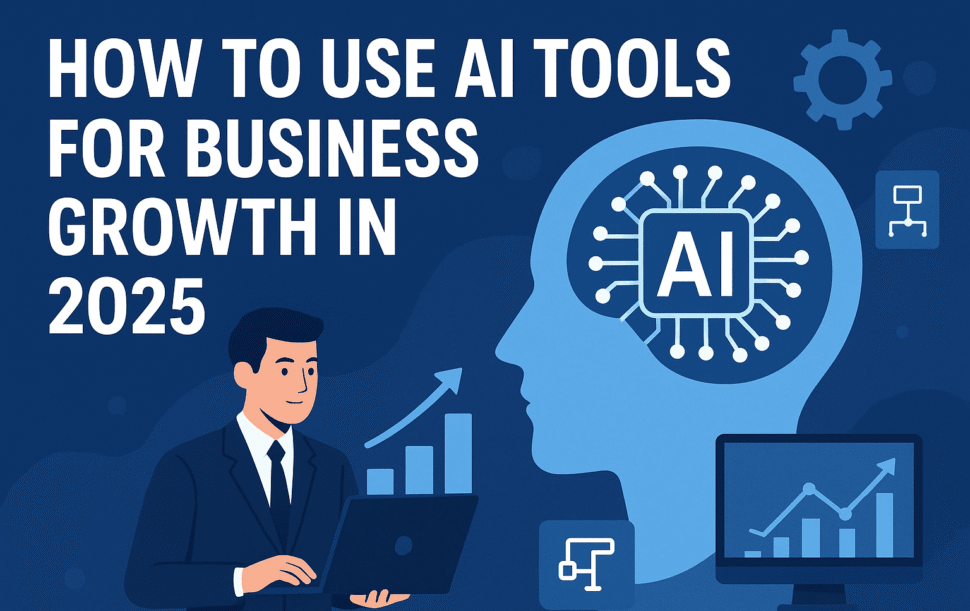6 Marketing Tools we’re Thankful for This Year
As we eagerly count down the last few days until Thanksgiving, the marketing tools Industry dive marketing team is practising our own form of thanks-giving.
And while we could make a long list of tools we use every day, I was more curious to know which tools the team could not live without. Here is a list of marketing tools we are most thankful for this year:
Grammarly
Grammarly is one of the best writer-checking tools in the game. One of the best marketing tools for copy writing. When you install the app, you really cannot imagine how else you would get through a workday without this plug-in catching every spelling and grammar mistake you make.
This tool will help improve your marketing copy, edit your emails and generally calm your anxiety about missing a small grammatical error in your writing. We highly recommend installing this app if your job requires you to write regularly.
Moz
Moz is another tool to be thankful for, especially if you manage SEO for your website.
Google Campaign Builder
Savannah Smith, a Marketing Campaign Specialist, is thankful for the time saved by this tool.
“It sounds simple, but I’m thankful for the Google Campaign URL Builder. We manage 40+ campaigns in a given week, and being able to quickly create UTM codes to track performance across different sources and mediums is such a time saver.”

Building your campaign tracking links could not be easier with this tool.
Google’s Data Studio
Google’s Data Studio has endless tracking capabilities. It’s great if you have someone on your team who knows the ins and outs of the system to help you customize reports to show you exactly what you need to measure. Our entire team uses these reports for various different reasons.

Canva
The Adobe apps are the most robust design tools you can find on the market and are perfect for people trained in graphic design; but for everyone else, Canva offers a large variety of templates for all your marketing needs. You don’t need to remember all the optimal social media graphic sizes because Canva has everything pre-set for you. They’ve also updated their system so you can share your work with others, offering another great resource for team-collaboration.
The real selling point is that you can use Canva on any computer by just opening up your web-browser, going to the site and signing in. Adobe apps work best on Apple computers, so you can rely heavily on Canva for your graphics when you’re travelling or working from home.
Unsplash
Megan Gavin, Director of Audience Growth Marketing, manages the majority of our social media ads, so she knows everything that goes into creating the perfect ad.
“A picture is worth a thousand words,” says Meg. “It’s especially important when you’re limited to a few lines of text in your paid social posts. Unsplash has a vast gallery of free, high-quality images to help provide a cohesive product message and experience to prospective readers.”